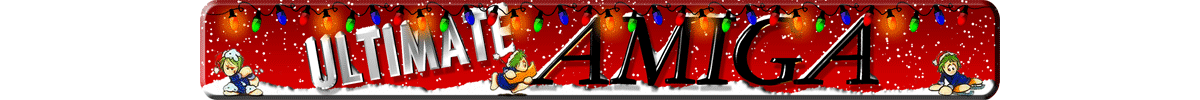yes

i have edited gfx on SWOS since the World Cup 98 update myself an my brother did, (he arranged the team-data updates whilst i got on with the hard stuff!!!)
i can only really give advice on games that use files, and not disk images, but the dealing of raw formats with files seems to be fairly universal, so if you can "isolate" and area of a disk image, that equate to a raw gfx file in a disk image, you may be onto a winner.
The below has worked for me on SWOS, Cannon Fodder and Wipe-Out. I have found some game (mega lo mania) een use IFF/ILBM files once extracted. Cannon Fodder in fact uses a bizarre mix of both.
1) check the files are uncompressed - the filesize is your friend here
- a dead giveaway for this is a file that is not a multiple of 2/4/8
- run the file through xfddecrunch and see if it uncompresses
- open the file in a hex editor otherwise... is often fairly obvious to see with the naked eye if it is compressed or not. lots of OSYHX,8UHD3GSS vs .....s..1......2.3. - then the former is likely decrunched, whilst the latter is not.
2) If you are sure you are dealing with an uncompressed file, check out the multiples.i found on SWOS there were two regular filesizes.
- LOADER00.raw and MENUBG.raw for example (loading screen / menu background) were 47,872 bytes
- CJCGRAFS.raw (game gfx) were 40960 bytes.
- A basic screen grab from action replay 3 at this stages reveled that these games were 16 colours, which mean 4 bitplanes.
- Up to 8 bitplanes can be store within a single byte, and it is important to bear this in mind when looking to find the right allocation of file width/height/bitplane number, as they are vital for converting the file back to a usable (e.g IFF) format.
- The most common Amiga screensize used is 320 x 256
let take that as a sum .... 320 x 256 = 81920
- This means that with 32 colours (5 bitplanes) we can store a full 320 x 256 picture file within 81920 bytes.
we can now guess that 4 bitplanes, (16 colours) would only need half the number of bits for 320 x 256 size file... which would give us a file size of; 40960
it is here we should notice that it matches the filesize of the file; CJCGRAFS.raw in SWOS, and various other files once uncompressed.
- Using a program such as ArtPro (see aminet) we are able to attempt a load of a RAW file. however, it does ask for the size and number of bitplanes.
Enter; 320 . 256 . 4 . and you will find the file loads, and can then be saved as an IFF file for later editing. There will be no colour data, but you can obtain this with a basic Action Replay 3 (or other cartridge) screen grab for now.
- Going back to our SWOS files;
LOADER00.raw and MENUBG.raw for example (loading screen / menu background) were 47,872 bytes
we can start to summise that, by doubling the file size, (to 95744) we can calculate our height /width values. This may take some experimentation, but any division that creates whole numbers each way should be tested.
- In this case the answer is 352 x 272 (x 4 bitplanes), however, with the .MAP files in swos, you will find that nothing other than a 16 width solution returns an appropriate image. It seems these files largely construct the tile-set for the SWOS football-pitches.
I'm afraid, the crux of this, is that you need to experiment to find what file sizes/depths each game uses. afew background rips from a suitable ripping cartridge goes a long way to help with this though.
3) bare in mind that amiga raw gfx can come in 'normal' or 'interleaved' formats. - with regards to resultant size, these are identical.
- These are simpley two simialr, but different, ways of arranging the raw gfx data
- gfx convertors such as 'ArtPro' will give you the option to use both.
- you may need to experiment to find out which one is used on each game. The example from SWOS above use 'raw interlaced' format.
I hope this helps get you started BooBoo! Good luck

 Author
Topic: Edit RAW Graphics (Read 10733 times)
Author
Topic: Edit RAW Graphics (Read 10733 times)