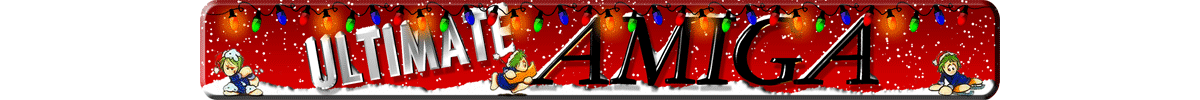I've been having a little trouble after a bit of a re-write and I seem to have gone backwards in progress.
The issue is that my game, when run, is so incredibly slow and flickery now if more than one bob is on the screen, especially if using any of the jump moves. I'm using some pretty speedy settings, but it remains pretty clunky. The ONLY thing which seems to make it run faster is when I copy the bob bank to the program via the object editor, but without clicking on any frames first. They seem to use a default palette then, and when run the game plays like before, but obviously the bob's colours are messed up.
The only thing I did differently was implement my image grabber procedures into the code, plus the player, the enemy and the background have all been remapped to exactly the same palette.
It seems to really be struggling with the bobs somehow, but I'm using the same amount of colours as before, and I was running it on lower settings the last time too. The only thing I can think of is that the image bank is holding a lot more frames now, because instead of importing a move at a time by hand as I did before, the image grabber procedures just chops and save the lot. However, I don't know if that would affect speed?
Thanks. I nearly chucked it all in a few times today, so any help would be deeply appreciated.
I'd post some code but I don't even know where to begin so I just put the whole thing in a zip file -
https://drive.google.com/uc?export=download&id=0ByKjRq4EdmWXN2YtNFB2TGJKUHcEDIT: Just a thought, I'm importing frames of animation that are a bit bigger than before at 80 x 80 pixels. I had assumed the transparent background colour wouldn't be processed but maybe it is and maybe that's what's slowing things down.
EDIT EDIT: Doesn't look like the frame size make much difference. Thought It might have been colours so I downgraded the bobs to 16 colours in PPaint but I still get the same issue. Slow until I do the "Copy bank to previous program" in object editor with a default palette. I'm completely stumped!
 Author
Topic: Game has slowed down severely when run. (Read 5718 times)
Author
Topic: Game has slowed down severely when run. (Read 5718 times)