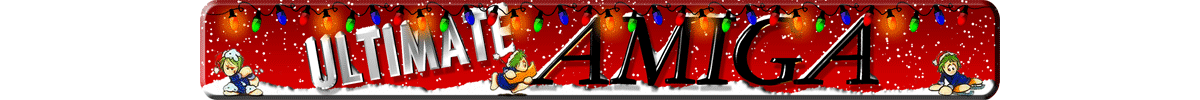- Ultimate Amiga >
- Forum >
- Network Boards >
- AMOS Factory >
- AMOS Language Discussion >
- AMOS Professional Forum >
- AMOS Pro 2.0 RAM Usage question
Pages: [1] Go Down
 Author
Topic: AMOS Pro 2.0 RAM Usage question (Read 6876 times)
Author
Topic: AMOS Pro 2.0 RAM Usage question (Read 6876 times)
0 Members and 1 Guest are viewing this topic.
Pages: [1] Go Up
- Ultimate Amiga >
- Forum >
- Network Boards >
- AMOS Factory >
- AMOS Language Discussion >
- AMOS Professional Forum >
- AMOS Pro 2.0 RAM Usage question