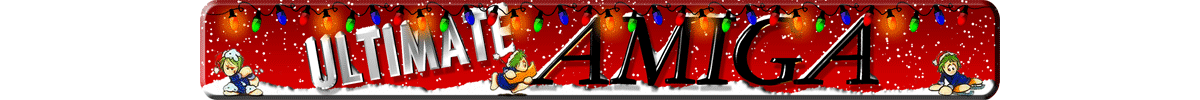I suppose I should give you some instruction, given the UI is not logical...

Important files of note are configs B1.json and B2.json, which contain all configurable file offsets and path settings to ingest the data from the binaries.
(where B2 is the data disk)
Currently looks for:
C:\SourceControl\Experiments\BloodwychDataTool\BloodwychDataTool\Data\B1\AtariST\
C:\SourceControl\Experiments\BloodwychDataTool\BloodwychDataTool\Data\B2\AtariST\
So you'll have to modify these JSONs if you extract elsewhere.
When you run the program, you'll see a screen like this. (1.png)
For test purposes, all you need to care about are the buttons:
Ingest from B1.config
Ingest from B2.config
These buttons will attempt to:
- load the B1/B2 assembly
- lookup byte offsets from the config
- parse the file appropriately
They work pretty much in the same way, except B2 has more cases for the extra functionality added.
Whether you chose B1 or B2, if successful you'll see a message like: InitFromConfig completed at 1/10/2012 3:08:18 PM
Then you should go to the Map tab and click "Process Map".
If this suceeds, you should see something like:
Processing World Data...
Processing Tower Data...
Processing Tower: The Keep
Processing Tower: Serpent Tower
Processing Tower: Moon Tower
Processing Tower: Dragon Tower
Processing Tower: Chaos Tower
Processing Tower: Zendick's Tower
Refreshing Dropdowns
Done
And a screenshot like 2.png
Now you can pick your floor from the dropdown and select GO. The up and down arrow buttons allow for quick floor switching.
You can click any map cell for extra status information.
Final screenshot = 3.png
If you have any questions/problems feel free to ask

 Author
Topic: Hacking: Open Contribution Thread (Read 90564 times)
Author
Topic: Hacking: Open Contribution Thread (Read 90564 times)